Trusted Mobile Parts – Reliable & Durable












Trusted Mobile Parts – Reliable & Durable












Pakistan# 1 LCD & LED Unit Panel Collection!!
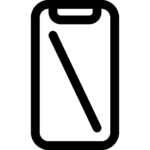 Mobile Touch Glass
Mobile Touch GlassPrecision Touch Glass For a Flawless Experience.
Fix it. Upgrade it. Like new again.
Lag-Free Gaming, Always!!
Specializing in used mobile devices and mobile parts, catering to diverse needs and ensuring quality and reliability in every product.
View all posts by DMarket.Pk
Got it from DMart Bahria branch – cheaper and original quality than Saddar.! 🌟

Great price, top-notch quality, delivered fast, super happy! 🚀

Ali Hassan
Verified By GMB
Excellent value, high-quality item, quick delivery, very satisfied! 👍












Pakistan# 1 LCD & LED Unit Panel Collection!!